All marriage ceremonies performed in Tasmania are registered with Births, Deaths and Marriages.
Marriage celebrants need to submit the marriage documents to Births, Deaths and Marriages within 14 days of the ceremony.
Register marriages online
Authorised marriage celebrants can register Tasmanian marriages online. The system is easy to use, with the options to print forms and upload documents. You can also use the online system to apply for a marriage certificate on behalf of the couple who may want to use it to change their name with relevant organisations. All you need is access to a computer, printer and scanner.
Use the quick reference guides to help you get started.
Quick reference guides
- Register for an account
- Create and complete a new marriage record
- Print NOIM or marriage certificate
- Upload NOIM, marriage certificate and submit record
- Order a marriage certificate online
- Search and view submitted marriage records
- Reset a forgotten password
- Update your account details online
Need help
We are working to ensure our reference guides meet the current Web Content Accessibility Guidelines to AA standard. If you are not able to access information in the reference guides, please contact us to request in an accessible format.
Register Marriages Online
Additional information for celebrants
To become a civil marriage celebrant contact the Commonwealth Attorney-General's Department (external link).
To become a religious marriage celebrant contact the nominating authority of your denomination.
To update your contact details complete the following form Celebrant Change of Contact Details Form (DOCX, 82.0 KB)
To help you complete marriage documents use the following form Checklist for Marriage Documents (DOCX, 59.9 KB)
Post marriage documents for ceremonies held in Tasmania to:
Births, Deaths and Marriages Tasmania
30 Gordons Hill Road
Rosny Park Tasmania 7018
If you need more details, contact us.